
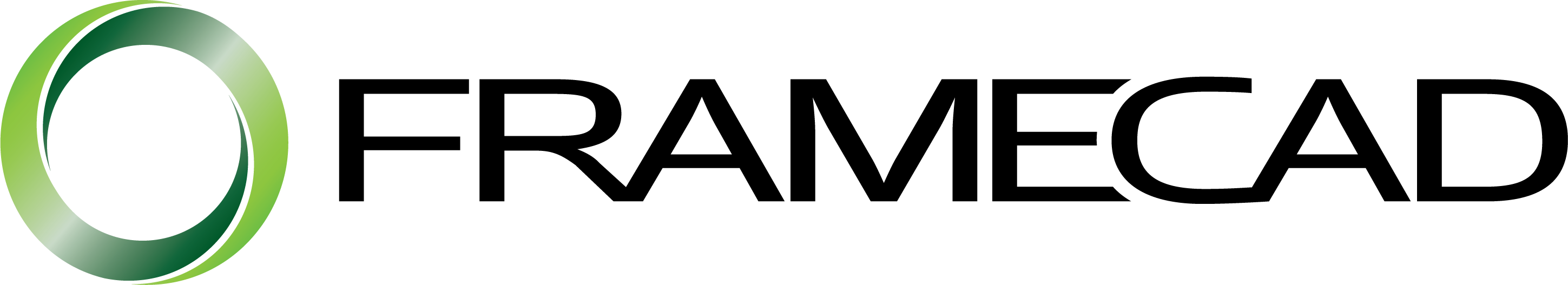
FRAMECAD STRUCTURE & DETAILER TRAINING COURSE
Lgsfdesign Training Department provides training in FrameCAD software. The training course covers two software packages: FrameCAD Detailer and FrameCAD Structure.
COURSE TOPICS
This Course is a comprehensive program designed to equip individuals with the necessary skills and knowledge to effectively utilize the FRAMECAD system for structural design and detailing purposes. FRAMECAD is a leading provider of end-to-end steel framing solutions, offering innovative software and machinery for the construction industry.
FrameCAD Detailer is advanced detailing software that allows a steel frame manufacturing operation to design from scratch ready for manufacture, walls, roof trusses or roof panels and webbed sub-floors, or convert an architect’s concept into detailed building design plans ready for manufacture by the FrameCAD machine.
FRAMECAD Structure makes real-time engineering calculations as the designs are created - analyzing loads, deflections and other forces - making it an easy process to optimize building code compliance whilst delivering best value engineering practices. Based on the powerful IntelliCAD platform FRAMECAD Structure is an integrated engineering package, that saves you time and money. Completing over 25,000 engineering calculations per square meter of roof and walls in just seconds, FRAMECAD Structure improves your engineering time by up to 80%.
FRAMECAD Detailer is a powerful CAD-based detailing software that saves time and money in wall, truss and joist design for cold formed steel construction. FRAMECAD Detailer turns your structural drawings into reality, providing unbeatable accuracy in the construction process.
FRAMECAD Detailer converts design information into detailed framing plans with 3D model viewing capabilities. The software enables users to quickly transfer design information from architectural designs into framing layouts, then into production. This ensures a high level of accuracy.
FRAMECAD Detailer is so versatile that if you can imagine it you can detail it in CFS. It enables you to detail a design and ensure that the design is both easy to manufacture and construct. As an integral part of the world's most compliant CFS manufacturing system, FRAMECAD Detailer enables you to automatically transfer design information from architectural detail into framing layout and then onto production saving valuable time in the design and manufacturing process.
