
Explore Our 3D LSF Structure Visualization Service
We are excited to offer a cutting-edge service that allows you to upload your 3D LSF structure models directly to our platform. This feature provides a comprehensive 3D view of your future home, helping you visualize the final structure and understand its layout.
-
Our service not only enhances your project planning but also supports installers by offering a
detailed perspective on the structure. This helps in avoiding installation errors, such as
incorrect panel placement or misalignment.
-
Additionally, you can download the 3D model files for use in popular architectural software such
as Revit, ArchiCAD, and SketchUp. This functionality is perfect for architects and engineers
looking to perform detailed design work or integrate electrical and mechanical plans.
Explore the possibilities with our 3D visualization service today!
-
See your light steel frame (LSF) design come to life with our online 3D visualization service.
Ensure every detail is perfect before construction begins.
Key Features of Our 3D LSF Visualization Service
- Real-time 3D View – Explore your structure from every angle.
- Detailed 3D View – Explore your structure in a fully interactive 3D environment with high precision and clarity.
- Various Rendering Modes – View your structure in different rendering styles, such as wireframe, shaded, or realistic mode, to match your preference.
- Smart Panel Search – Easily locate and highlight specific panels within the design, streamlining your workflow and modifications.
- Enable/Disable Panels – Toggle individual panels on and off to focus on specific areas of your design and refine the details efficiently.
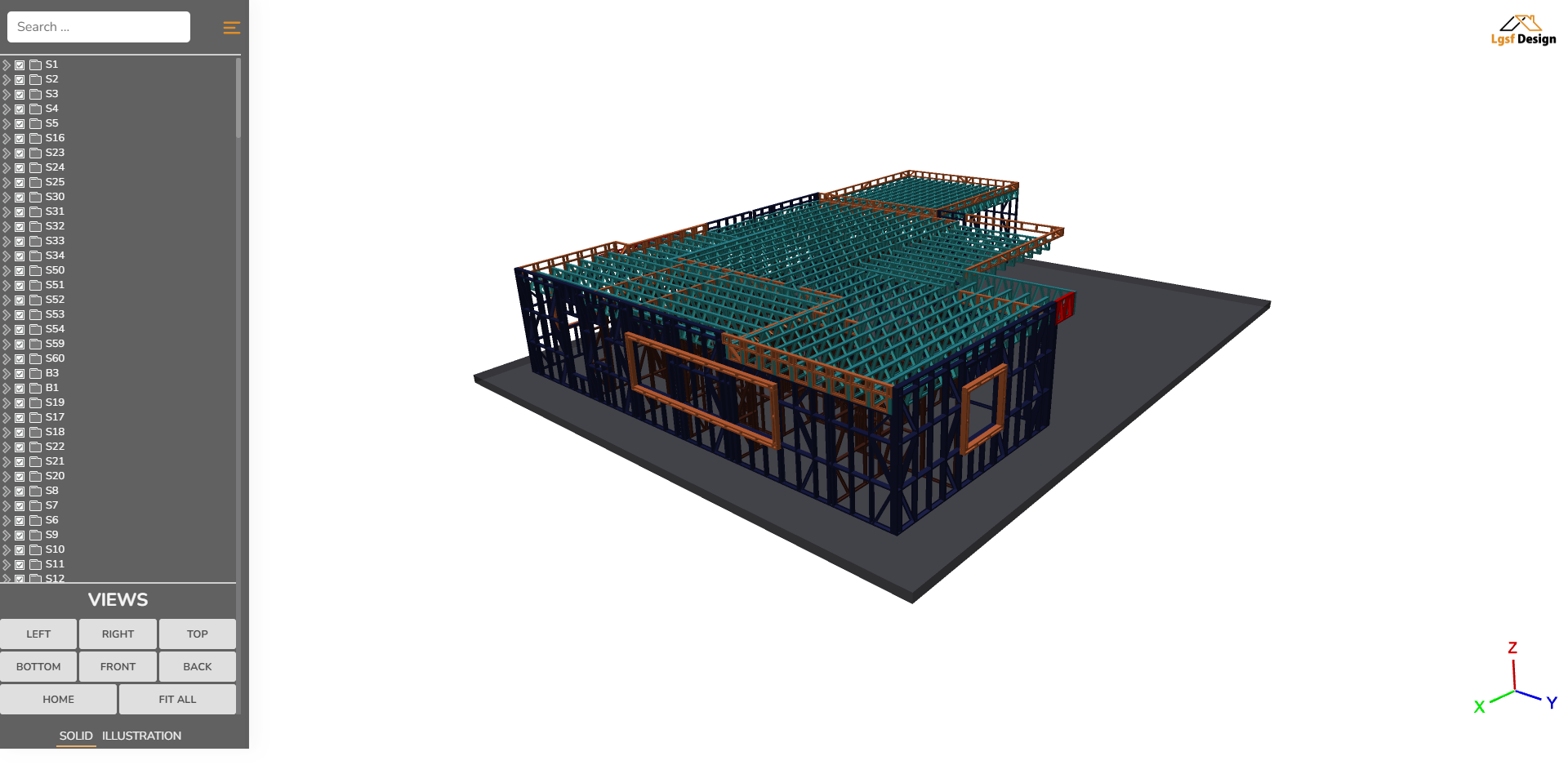
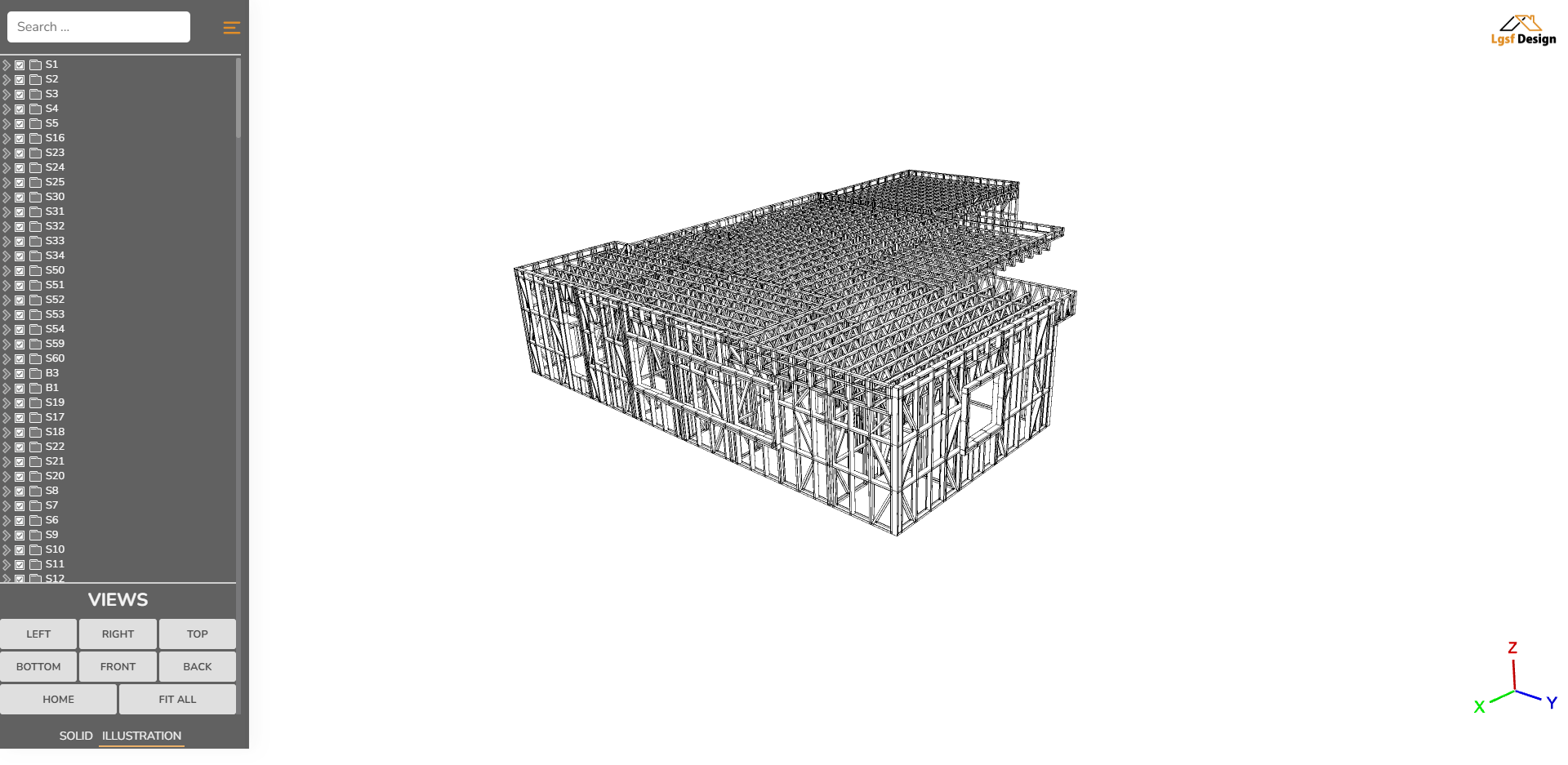
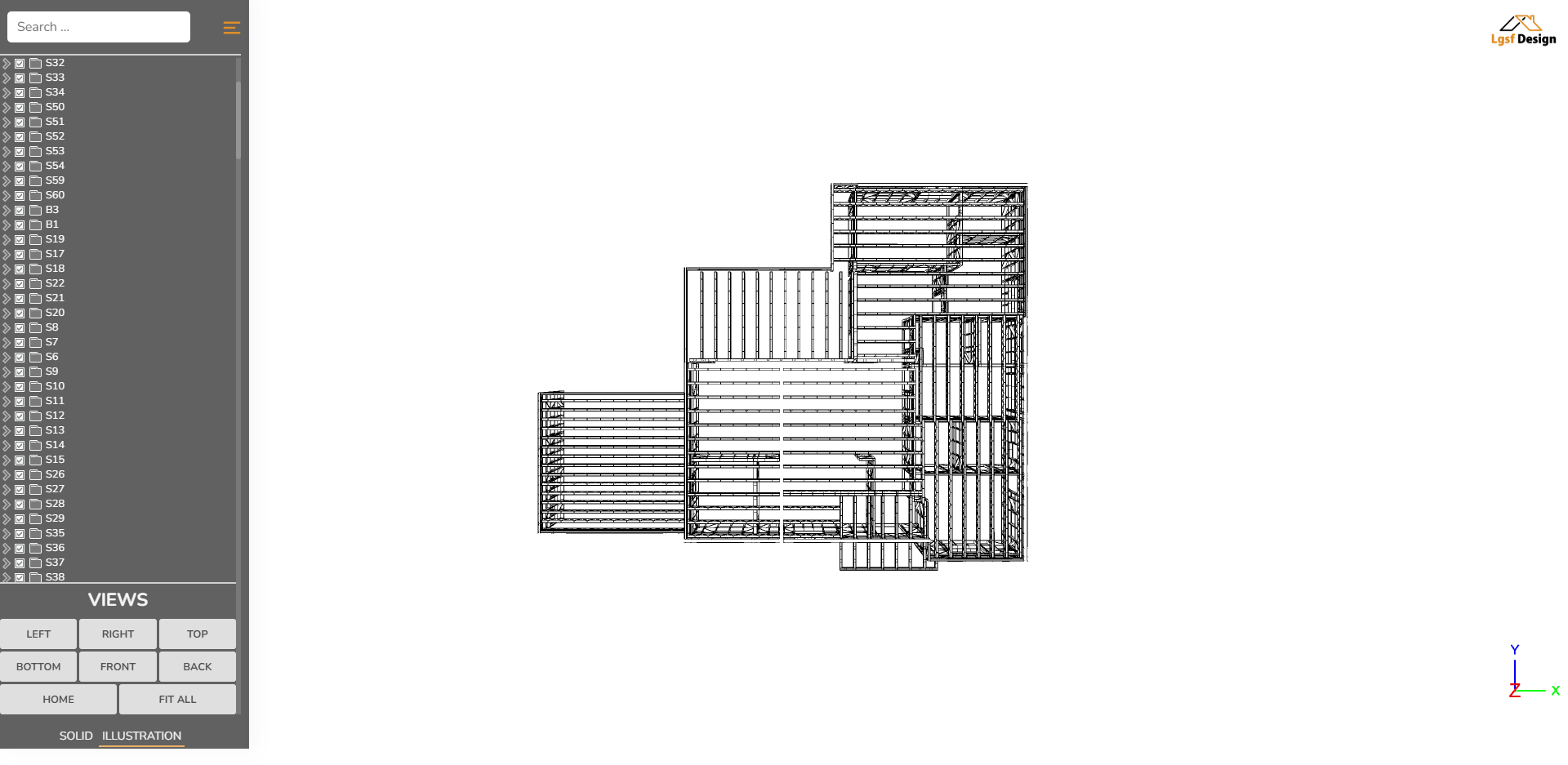

How to Submit Your 3D Model for Custom Visualization
To get a personalized 3D model of your LSF structure, please send us your model file in either of the following formats: FCP or WRL. Once we receive your file, we will create a custom 3D visualization and provide you with a link to view your model online.
